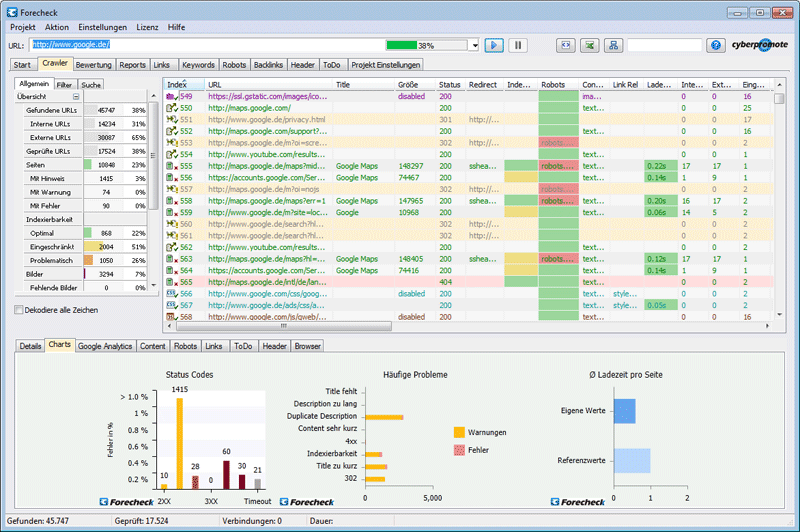Functions
Website Management with Forecheck
Forecheck is not just a Search Engine Optimization (SEO) Tool – it is much more! Forecheck won the German Innovation Award in the category of Content Management System, beating out other CMS innovations. Forecheck was released in 2013 as a beta version. We just knew we are on the right path.
further information
Full text search options
Forecheck has several search options that provide unique possibilities. One search function offers search within the main data of all URLs of an analysis: search within URLs, Titles, Descriptions or Content, as well as all link texts or source codes!
In the image you can see the search for “Lego” in Google.com. Be aware that the “case sensitive” option was activated. Without this feature, many more hits would be found because the word “Galego” is used quite often in Google.com pages.
Understand that Forecheck converts any kind of coding (like HTML entities and variations of Unicode coding even in hexadecimal form) into pure Unicode. Title, Description and all content parts are converted. Just forget about coding. When searching for the ¢ sign, just search for “¢”. Codings like ¢ (HTML Entity), ¢ (Unicode in decimal) or ¢ (Unicode hexadecimal) will be converted during the analysis.
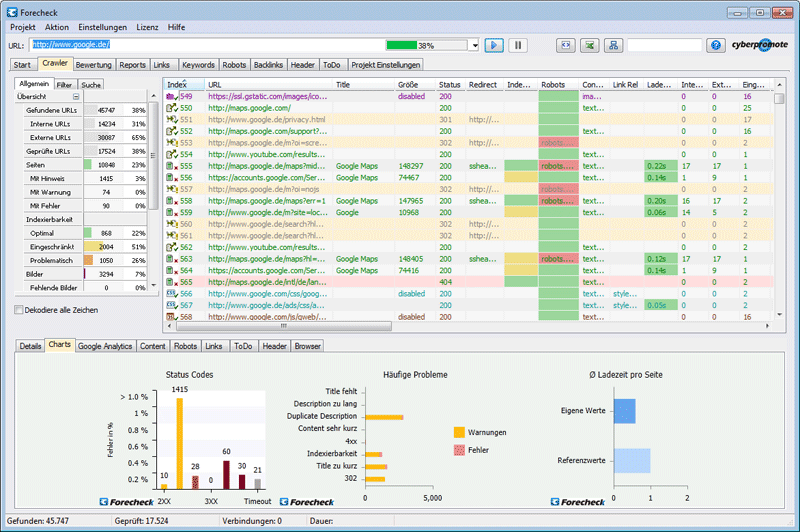
Here are some samples detailing how you can use this function:
| Problem/Task |
How to do this | ||
| Find a phone number/email etc. that you have to delete/change | Search in the content of all pages. Search within all source code when strings are only in the source code and not in the visible content. | ||
| Missing product pictures in a shop | Some systems replace missing pictures with a default picture. Search for the URL of that default picture in the source code of all pages. | ||
| SQL/Soft 404 or other errors in pages | Some errors may not return a 404 Status but rather return an error message like “SQL error..”. If you know typical error messages for your system, search for them to find errors like that. There is also a Soft 404 option within the settings of an analysis. | ||
| Find/test tracking code | Take a unique part of a tracking code and search for it in all pages. It should be there just once. If it is missing somewhere or included more often than one time, the tracking will not work correctly. You can even find the position of the string (see search options). For example, for Google Analytics use the Property-ID (something like UA-000000-01). |
If you want to understand all the benefits of Forecheck, download the complete Guide, the short Fact Sheet or Forecheck and try it yourself!
These are just samples. Remember these options and you may find many useful features for your needs!
If you are missing something or have an idea, let us know.
There are more search functions in the settings, like Soft 404 functions and others.
Webmaster’s Swiss Knife
You can use the settings for many different tests:
- Disable Cookies: How does the server react?
- Change the User-Agent, the requested language – what happens?
- Check browser and language switches or mobile redirects
- Make a load test
- Generate lists of URLs of pages, images, etc.
Once you get used to all of the features included in Forecheck, you will explore many possible tasks. We have used Forecheck for a long time, and the question “Can we do this with Forecheck?” is quite common. And often there is a way to do it with Forecheck. For example, you can check all mobile redirects and see if they lead to a corresponding page (also works with other switches). This task is explained in the User-Agent section in Forecheck’s Help. You need 2 or 3 analyses for this, but it works.